Receipt Scanner Mobile Apps: The Best Way to Scan Expense Receipts
Picture this: it’s Sunday evening, a few days (or weeks…) after your last business trip. You sit down with a stack of receipts, dreading the hour or two you’ll spend inputting everything into a spreadsheet.
And you wonder: “Isn’t there a better way to do this? Couldn’t I automate my expenses in some way?”
We’re here to tell you that there is a better way, and that you can (and should!) automate your expenses with a receipt scanner mobile app.
What is a receipt scanner mobile app?
A receipt scanner mobile app is an app you use to scan your receipts or invoices into your phone, similarly to scanning a document at work.
Except! A receipt scanner app doesn’t only scan your receipt, it also digitalises it for you. With the help of Optical Character Recognition (OCR), a mobile receipt scanner app extracts the information on the receipt. As it recognises the data on the image, it turns it into text.
Because the content of the receipt is automatically extracted, you no longer need to manually enter the date, vendor, amount, or VAT. It’s all done for you.
Mobilexpense’s expense apps with receipt scanners
Both our mobile apps were designed to simplify the task of expense management for business travellers by automating it and are the best way to scan receipts.
These apps take the pain out of expense management, giving you time back for higher value add tasks. Or to spend Sunday evenings with your loved ones.
How do our mobile apps work?
In most cases, the first step is to use them to scan your receipts. As soon as you get a receipt for a purchase, take a picture of it with our app. It will process that image using OCR to extract the necessary information such as the date, merchant, amount, and VAT.
With the receipt data stored in our app, you can go about your day or complete your expense and submit it in a few taps. If you used a corporate card to pay for the purchase, the card transaction and receipt are matched, further simplifying the process.
And our apps are just as useful for managers and approvers. Verifying an expense and approving it takes a few seconds in the app. Our OCR and AI engine combine to flag any discrepancies, allowing for swift approvals when everything is in order. And if it isn’t, a visual red flag alerts approvers to perform a manual check based on company policies or regulatory compliance.
Why use an automated receipt scanning app?
At this point, the real question is why wouldn’t you use an automated receipt scanner? But if you still need some convincing on how much easier your life would be with a receipt scanner, here are some of the benefits you can enjoy with Mobilexpense in your pocket.
Save time on expense capture, submission, and approval
No more Sunday evenings spent poring over spreadsheets and a pile of receipts. Your and your employees' time is too valuable to be spent doing low value manual work.
On average, submitting an expense report the old-fashioned way takes about 30 minutes. With the help of our mobile receipt scanners, it takes less than 5 minutes. Think of what you could be doing with all that extra time!
Simplify your bookkeeping and accounting
Forget the piles of illegible receipts cluttering your shelves. Forget the printed out spreadsheets. And forget about entering multiple expense lines into your ERP by hand.
With digitalised expenses, all your expense data is automatically transferred to your ERP or accounting solution. This means no data loss, no data entry errors, and no more time spent manually performing a task that can be automated. Even the digital picture of the receipt is transferred, so that you have everything you need for a stress-free tax closing.
You can also rest easy knowing that Mobilexpense stores your expense data for 10 years. That data is readily available, making audits and other checks a breeze.
Improve security: say goodbye to human error and fraud
With automated business and regulatory compliance, an expense receipt mobile app reduces the risks of human error and fraud. Because our apps cross-check the data extracted by the OCR with data entered by the user, there can be no more mistakes (willing or not).
And because this compliance aspect extends to per diem daily allowances, mileages, and VAT… your books are safe from errors and ill intentions.
Increase compliance
Our mobile apps come with built-in regulatory and business compliance. When you scan a receipt, our apps analyse the extracted data against your business spend policies. This ensures that category spend limits are respected and that claims aren’t entered for out-of-policy items (e.g. minibar or massage).
We also offer a paperless expense process in countries that allow it, such as Spain. Thanks to our digital signature feature, you can file your taxes and claim VAT refunds electronically. The digital copies of your documents are legally recognised as identical to their paper counterparts.
Ensure correct mileages, daily allowances and currency conversions
Our expense apps aren’t just receipt scanners. They are full-on automated calculators: for mileages, daily allowances and currency conversions.
Enter your departure and arrival points and dates, and our apps calculate your mileage allowance based on Google Maps.
Same goes with your daily allowances. And you can easily specify meals to be deducted from your allowance for regulatory compliance.
As for currency conversions, our mobile apps do it all for you thanks to our integrations with xe.com and OpenExchangeRate.org. If the foreign purchase was made with a corporate card, we automatically apply the exchange rate of the card supplier to further simplify the process and avoid discussions.
Automate data import and export
Automatically export digital expenses and receipts into your accounting software, ERP or payroll solution. We have existing integrations with all major tools such as SAP, Sage, Microsoft Dynamics or Oracle. We are also open to creating new integrations as needed.
Furthermore, Mobilexpense links to your HR solution for master data synchronisation. No need to manually create users in Mobilexpense. The data is pulled from your HR solution and synced to Mobilexpense. This reduces the time spent and the incidence of human error.
New users can immediately start using our mobile expense receipt scanner apps to create and submit expenses.
What are you still waiting for?
Using a mobile app to scan your receipts and submit your expenses is a proven way to increase employee happiness and profitability.
Not only is a mobile expense app easy to use, it also saves your employees time at every level of the expense process. And because it increases security and compliance, it protects your organisation from ill-will and costly mistakes.
Reach out to us now to discover the benefits Mobilexpense’s mobile expense receipt scanner apps could bring you today.
Share this
You may also enjoy
these related stories
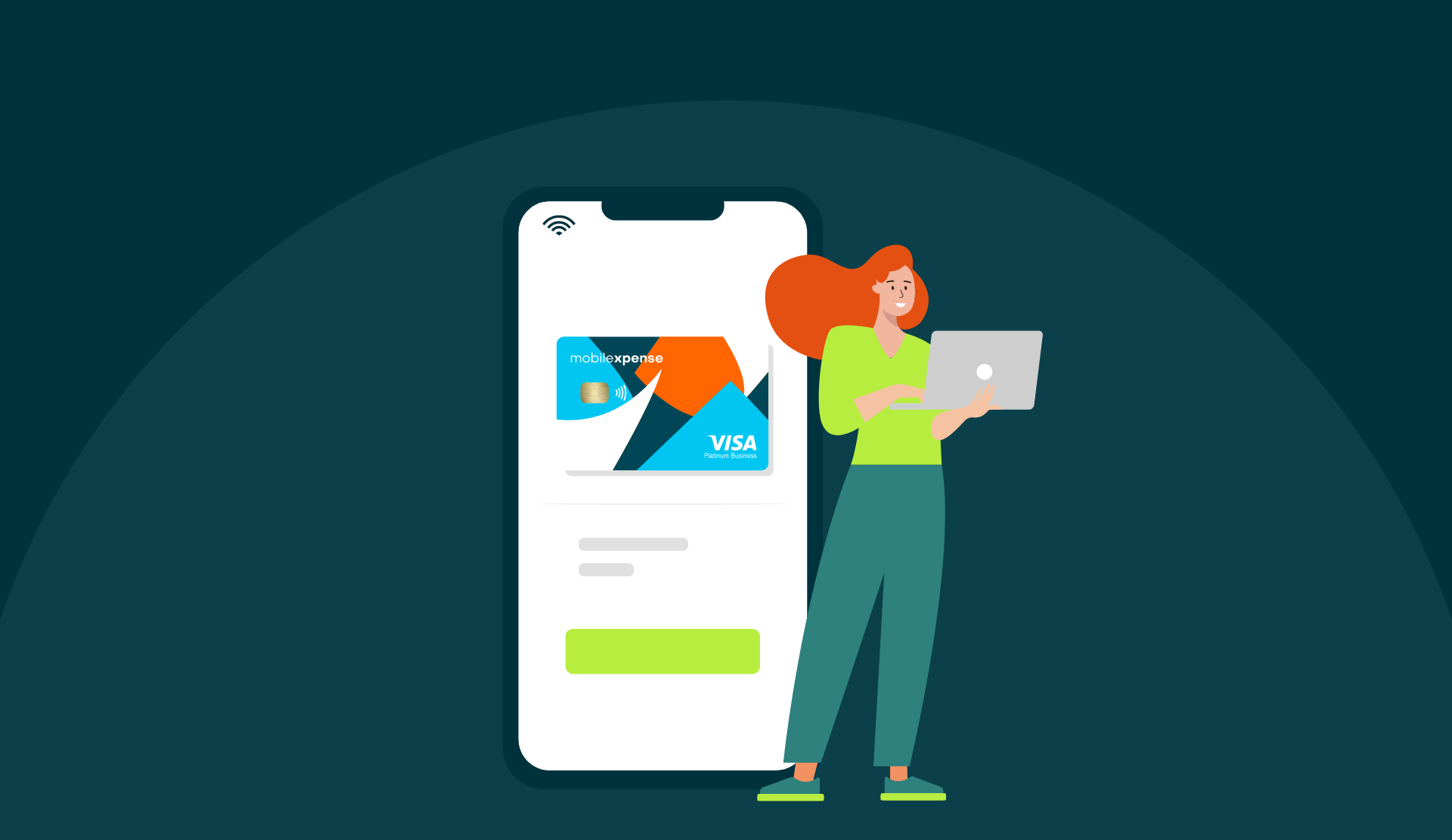
Optimise Employee Expenses with Business Credit Cards

Understanding Proof Of Purchase For Business Expenses in 2025

7 Reasons Why Travel Managers Choose Mobilexpense in 2025




